Tech Blog
Since 2004
Azure AppService HTTP Error 500.30 ANCM InProcess Start Failure
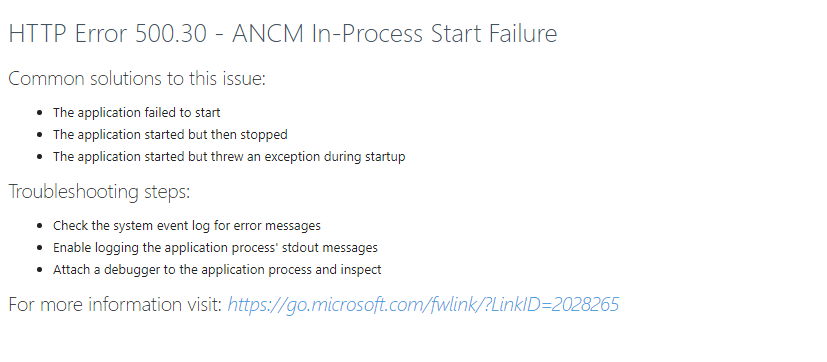
While hosting an application within Azure AppService, I was up against the dreaded 500.30 ANCM exception. Following is an approach to help get to resolution.
- September 4, 2020
Rest of the Story:
Again, up against the 500.30 –> really means that something is wrong (usually configuration, appsettings incorrect etc.) which prevents the application from starting up.
Todays', resolution…
- Launch Kudu from the Azure Portal (under Advanced Tools)
- Use Debug console – CMD
- Use command prompt DOS commands to navigate to \site\wwwroot
- Try starting the application via dotnet web.dll (the name of your web application dll)
- With any luck, the output will show log errors and with some thought you can decipher what configuration piece is missing (in this case, my connection string was incorrect and I was missing App_Data directory)
####HTTP Error 500.30 - ANCM In-Process Start Failure
Common solutions to this issue:
- The application failed to start
- The application started but then stopped
- The application started but threw an exception during startup
Troubleshooting steps:
- Check the system event log for error messages
- Enable logging the application process' stdout messages
- Attach a debugger to the application process and inspect