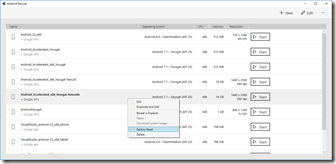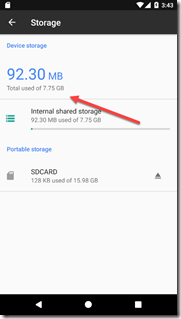Tech Blog
Since 2004
Xamarin Android Device Manager, disk.dataPartition.size
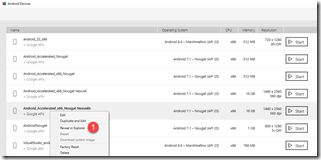
Changing the size of emulator memory as a result of INSTALL_FAILED_INSUFFICIENT_STORAGE error message. Using the following information you can resize the memory allocated to particular android emulator.
- June 2, 2018
Rest of the Story:
Changing the size of emulator memory as a result of INSTALL_FAILED_INSUFFICIENT_STORAGE error message.
Step 1 Edit Configuration files
Locate the configuration files by opening the directory for the particular emulator. Ensure that the emulator is stopped before proceeding.
- Edit hardware-qemu.ini file
- Before disk.dataPartition.size = 550m
- After disk.dataPartition.size = 8192m
- Edit config.ini (change to the following) disk.dataPartition.size=8192M
Step 2 Factory Reset the emulator before booting the emulator, start up.
Step 3 Start up emulator and take a look at storage now.