Tech Blog
Since 2004
Rev Up Your Coding Game with VS Code - The Must-Have Tool for Developers

VS Code is a free and open-source code editor developed by Microsoft for Windows, Linux, and macOS. It is a popular tool among software developers due to its ease of use, powerful features, and flexibility. VS Code provides a range of features such as syntax highlighting, code completion, debugging, and Git integration, making coding and debugging easier for developers.
- April 23, 2023
Rest of the Story:
VS Code Extensions for Developers
VS Code, short for Visual Studio Code, is a popular code editor that is widely used by software developers and programmers around the world. It is a free and open-source editor that has gained popularity due to its ease of use, flexibility, and powerful features.
Developed by Microsoft, VS Code is available on Windows, Linux, and macOS. It provides a range of features that make coding and debugging easier, such as syntax highlighting, code completion, code folding, debugging, and Git integration. These features help developers write code faster and more efficiently, and improve the overall quality of their code.
One of the key advantages of VS Code is its support for a wide variety of programming languages. It supports popular languages like JavaScript, Python, C++, and many others, making it a versatile tool for developers who work with different languages.
Moreover, VS Code has a large and active extension marketplace that allows developers to add additional functionality and features to the editor. These extensions can help developers work more efficiently by adding features like linting, testing, and more. This means that developers can customize VS Code to fit their unique needs and workflows.
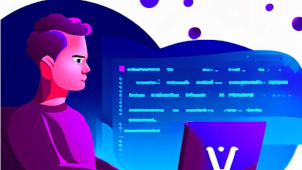
Some of the Best VS Code Extensions for Developers
Best of the best VS Code extensions for developers:
Sure! Here is a list of the requested VS Code extensions along with a brief description, link to the extension page, and the title of the extension:
-
Better Comments : (Link) - This extension provides a variety of ways to highlight and categorize your code comments to make them more visually distinct and informative.
-
Project Manager : (Link) - This extension allows you to easily manage and switch between multiple projects within VS Code.
-
Flutter Snippets : (Link) - This extension provides a collection of snippets for Flutter development to help speed up your coding process.
-
Export : (Link) - This extension allows you to export your VS Code settings, keybindings, and extensions to easily transfer them to another machine.
-
Theme Hop Light : (Link) - This extension provides a light theme for VS Code with soft colors that are easy on the eyes.
-
Path Intellisense : (Link) - This extension provides autocompletion for file paths when you are typing them in your code.
-
DS Code GPT : (Link) - This extension provides a GPT-3 based autocompletion service for coding in various languages.
-
Vue Peek : (Link) - This extension allows you to easily jump to the definition of Vue components and their templates.
-
Dark Theme for Flutter Dev : (Link) - This extension provides a dark theme for Flutter development with vibrant colors.
-
Dart Code : (Link) - This extension provides language support and tools for Dart development.
-
Flutter : (Link) - This extension provides additional tools and support for Flutter development on top of the Dart Code extension.
-
Markdownlint : (Link) - This extension provides linting for Markdown files to ensure that they follow best practices.
-
ESLint : (Link) - This extension provides linting for JavaScript and TypeScript files using ESLint.
-
XML : (Link) - This extension provides language support and tools
-
auto-rename-tag : (Link) This extension is helpful when working with HTML or XML files in VS Code. It automatically renames a tag whenever you change one of its opening or closing tags, ensuring that your code stays syntactically correct.
-
GitHub Copilot : (Link) GitHub Copilot is an AI-powered code completion tool that provides suggestions as you type. It is based on OpenAI's GPT model and can generate code snippets based on the context of your code. This extension is designed to help developers increase their productivity and save time when writing code.
-
GitHub Copilot Nightly : (Link) This extension is the nightly build of GitHub Copilot, which means that it contains the latest features and updates that have not yet been released to the stable version.
-
GitHub RemoteHub : (Link) GitHub RemoteHub is an extension that enables you to connect to your GitHub repositories directly from VS Code. You can use it to clone, pull, push, and view changes in your repositories without leaving the editor.
-
GitHub Pull Requests : (Link) This extension allows you to review and manage pull requests from within VS Code. You can view diffs, add comments, and merge pull requests without switching to a browser.
-
JSON to Dart : (Link) JSON to Dart is an extension that converts JSON strings to Dart classes automatically. It saves time and effort when working with Dart and Flutter projects that rely heavily on JSON serialization.
-
Auto Open Markdown Preview : (Link) This extension automatically opens a live preview of your Markdown files whenever you open them. You can customize the preview layout and choose to open it in a split editor or a separate window.
-
Vue Snippets : (Link) Vue Snippets is an extension that provides a collection of useful code snippets for Vue.js development. It includes snippets for components, directives, lifecycle hooks, and more.
-
Output Colorizer : (Link) Output Colorizer is an extension that adds color to the output panel in VS Code. It helps you to distinguish between different types of output, such as errors, warnings, and information messages.
-
Vue Typescript SFC Snippets : (Link) Vue Typescript SFC Snippets is an extension that provides a collection of code snippets for Vue.js Single-File Components (SFCs) written in TypeScript. It includes snippets for component templates, props, computed properties, and more.
-
Git Graph : (Link) Git Graph is an extension that visualizes the Git repository history in a graph. It allows you to see branches, commits, and tags, and provides tools for exploring and comparing different versions of your code.
-
mikeburgh.xml-format: (Link) This extension adds XML formatting capabilities to Visual Studio Code, allowing developers to easily format their XML files according to their preferences.
-
mohsen1.prettify-json: (Link) This extension helps developers to format JSON files in a way that is easier to read and understand. It can also highlight syntax errors and provide suggestions to fix them.
-
mrmlnc.vscode-scss: (Link) This extension provides SCSS and Sass syntax highlighting, as well as code completion and linting features. It is ideal for developers who work with CSS preprocessors.
-
ms-azuretools.vscode-docker: (Link) This extension is designed for developers who work with Docker containers. It provides a range of features such as Dockerfile editing, container management, and debugging.
-
ms-dotnettools.csharp: (Link) This extension provides C# language support for Visual Studio Code. It includes features such as IntelliSense, debugging, and code navigation.
-
ms-mssql.data-workspace-vscode: (Link) This extension provides tools for working with SQL databases in Visual Studio Code. It includes features such as IntelliSense, query editing, and database management.
-
ms-mssql.mssql: (Link) This extension provides SQL Server tools for Visual Studio Code, including IntelliSense, query editing, and database management.
-
ms-mssql.sql-bindings-vscode: (Link) This extension provides tools for working with SQL Server bindings in Visual Studio Code. It includes features such as IntelliSense, query editing, and database management.
-
ms-mssql.sql-database-projects-vscode: (Link) This extension provides tools for working with SQL Server database projects in Visual Studio Code. It includes features such as IntelliSense, query editing, and database management.
-
ms-vscode-remote.remote-containers: (Link) This extension allows developers to develop in a container-based environment, directly within Visual Studio Code. It is ideal for developers who need to work with multiple development environments.
-
ms-vscode.azure-account: (Link) This extension provides Azure account management capabilities within Visual Studio Code. It allows developers to manage their Azure resources and services directly from the editor.
-
ms-vscode.azure-repos: (Link) This extension provides tools for working with Azure Repos within Visual Studio Code. It includes features such as source control management, code reviews, and pull requests.
-
ms-vscode.powershell: (Link) Powershell extension
-
Remote Repositories: (Link) This extension provides a way to clone, search and open repositories from remote sources directly in VS Code. With this extension, you can easily clone repositories from services like GitHub, GitLab, Bitbucket, and Azure DevOps without having to leave the editor.
-
Jest: (Link) Jest is a popular testing framework for JavaScript applications. This extension provides VS Code integration for Jest, allowing you to run and debug your Jest tests directly from the editor. It also provides syntax highlighting for Jest test files and includes various snippets to speed up test writing.
-
VueHelper : (Link) VueHelper is a collection of snippets and tools to improve the development experience for Vue.js applications in VS Code. It includes snippets for common Vue.js code patterns, as well as commands to generate Vue.js components and templates.
-
Material Icon Theme : (Link) Material Icon Theme is a popular icon set for VS Code. It replaces the default file icons with colorful icons that help you quickly identify different file types in your project. It supports a wide range of file types and is highly customizable.
-
XML: (Link) XML is a language used for representing data in a structured way. This extension provides syntax highlighting and code completion for XML files in VS Code. It also includes various features for navigating and editing XML files.
-
Flutter Riverpod Snippets : (Link) Riverpod is a state management library for Flutter applications. This extension provides snippets for Riverpod code patterns, allowing you to quickly create Riverpod providers and consumers in your Flutter code.
-
Markdown Preview Enhanced : (Link) Markdown Preview Enhanced is a powerful extension for working with Markdown files in VS Code. It provides a live preview of Markdown files, allowing you to see how your Markdown will look as you write it. It also includes features for exporting your Markdown to various formats, including PDF and HTML.
-
Code Spell Checker : (Link) Code Spell Checker is an extension that checks the spelling of your code as you write it in VS Code. It supports a wide range of programming languages and file types and includes customizable settings for controlling which files and directories to scan.
-
Duplicate Finder : (Link) Duplicate Finder is an extension that helps you find and remove duplicate code in your project. It analyzes your code and identifies sections that are repeated in multiple places. It then provides suggestions for how to refactor your code to eliminate the duplication.
-
Vue Language Server : (Link) Vue Language Server is an extension that provides code completion, diagnostics, and other features for Vue.js applications in VS Code. It relies on the Vue.js Language Server to provide these features, which is built on top of the TypeScript Language Server.
-
vinicioslc.adb-interface-vscode: (Link) A Visual Studio Code extension that provides an interface for interacting with Android Debug Bridge (ADB) devices directly from the editor.
-
VisualStudioExptTeam.intellicode-api-usage-examples: (Link) This extension provides examples of how to use the IntelliCode API in Visual Studio Code.
-
VisualStudioExptTeam.vscodeintellicode: (Link) An extension that provides AI-assisted development features, such as autocompletion and code recommendations, powered by machine learning through the IntelliCode technology.
-
vscjava.vscode-gradle: (Link) This extension provides support for the Gradle build system in Visual Studio Code, allowing users to run and debug Gradle tasks directly from the editor.
-
vscode-icons-team.vscode-icons: (Link) A popular extension that provides icons for files and folders in Visual Studio Code, making it easier to visually distinguish between different types of files.
-
Vue.volar: (Link) An extension that provides support for the Volar language server for Vue.js in Visual Studio Code, offering enhanced features such as improved autocompletion and diagnostics.
-
vuetifyjs.vuetify-vscode: (Link) An extension that provides support for the Vuetify framework in Visual Studio Code, offering features such as code snippets and autocompletion for Vuetify components.
-
wesbos.theme-cobalt2: (Link) A popular dark theme for Visual Studio Code, offering an attractive and easy-to-read color scheme for code editing.
-
willjleong.nuxt-typescript-snippets: (Link) An extension that provides code snippets for working with Nuxt.js and TypeScript in Visual Studio Code, allowing developers to quickly insert common code patterns.
This was a list of all the extensions that I currently have installed on my VS Code. I hope you found this list useful and that you will find some of these extensions useful for your own projects.
Conclusion
With the increasing demand for efficient software development tools and the growing popularity of cloud-based development, VS Code is well-positioned to continue its upward trajectory. As more developers move towards remote work, VS Code's ability to integrate with cloud-based development platforms and its support for remote development workflows will be critical to its continued success.
Additionally, the emergence of artificial intelligence and machine learning has the potential to further enhance the capabilities of VS Code, such as with the recent introduction of GitHub Copilot, an AI-powered coding assistant that suggests code as you type.
Overall, the potential for VS Code is significant, and it is likely to continue to be a popular and valuable tool for developers for years to come.