Tech Blog
Since 2004
Internet Explorer Default Source Editor (View Source)
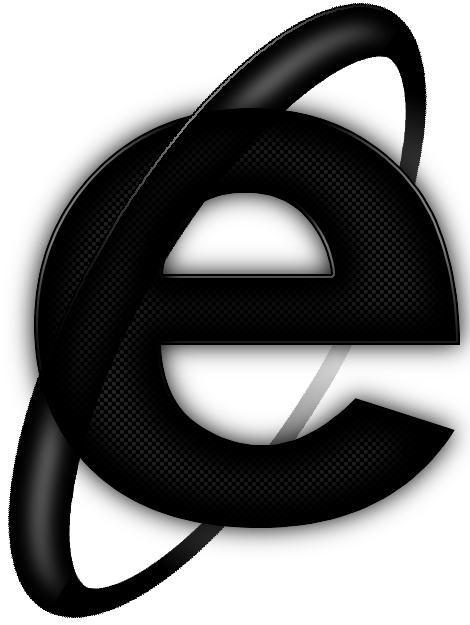
Tip on how to change the default viewsource editor (registry update)
- April 20, 2006
Rest of the Story:
With a new laptop there have been quite a few things I have had to configure again. One of those is the default source view application related to Internet Explorer. The following instructions apply to Windows XP (not sure yet on Vista).
I thought by changing the HTML Editor within IE (Tools - Internet Options - Programs) would have fixed the problem. Nope, that did not work. The following however does work nicely.
Run Regedit
HKEY_LOCAL_MACHINE
|- Software
|-- Microsoft
|--- Internet Explorer
|---- View Source Editor
|----- Editor Name (Default) = "C:\Program Files\TextPad 4\TextPad.exe"
If 'View Source Editor' doesn't exist you will need to create then create the key 'Editor Name' and set the value to the path to the editor that you are going to use.
I know other individuals like Notepad2 or SlickEdit
What editors do you use?