You may also be interested in

Embracing the AI Revolution in Software Development
Accepting AI’s impact and choosing to level up, not bow out. Pragmatic guide to embracing AI patterns to raise productivity without trading away reliability.

Building Software Solutions - A Symphony of Teams, Architecture, and Insight
Imagine software development as a symphony—where visionary architecture, seamless collaboration, and sharp business insights unite to create groundbreaking solutions, turning resistance into progress.
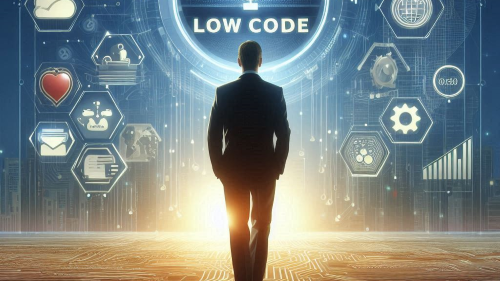
Pitfalls and Potential of Low-Code Solutions - A Critical Perspective
Low-code platforms offer rapid development and reduced reliance on IT teams, but they introduce significant risks that enterprises must carefully consider. While beneficial for small-scale applications and prototyping, low-code solutions often lead to vendor lock-in, escalating licensing costs, technical debt, and scalability challenges.

Enterprise Architecture Frameworks
Lets explore four common enterprise architecture frameworks TOGAF, Zachman Framework, MODAF, SAFe and Agile . Each framework has its distinct use cases, structure, and target audience, making them suitable for different types of projects and organizational needs

Extracting Specific Files from Zip Archives with a Python Script
In this blog post, I'll show you how to create a Python script that extracts files from zip archives to a specific path on your hard drive. Google Takeout will allow users to extract all of their Google Photos to any number of large zip files. After downloading, you are still required to extract to your own file system. This script can help that by iterating over each zip and perform the extraction.

Comparing Azure App Services and Azure Container Apps Features Benefits Pros and Cons
When deploying and managing applications on Azure, two prominent options stand out. Azure App Services and Azure Container Apps. Both cater to different use cases and offer distinct features. Here, we'll dive into their differences, benefits, pros, and cons, and examine their performance features.
Topics
angular
apple
aspnet
authentication
azure
blog
business
csharp
css
enterpriselibrary
entityframework
flutter
general
git
html
javascript
jetbrains
knockout
linq
linux
netcore
node
npm
nuxtjs
openid
productreview
selfimprovement
sharepoint
silverlight
sourcecontrol
sql
sqlserver
teamfoundationserver
technology
testing
tools
visualstudio
vscode
vuejs
web
xamarin

