Tech Blog
Since 2004
Json–know more
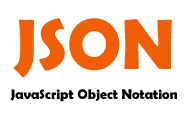
- April 20, 2015
Rest of the Story:
{“People”:{
[
{“name”:”frank”, “age”:”21”},
{“name”:”joe”,”age”:44”}
],
“Markeing”:[
{“name”:”frank”, “age”:”21”},
{“name”:”joe”,”age”:44”}
]
} }
Squiggles, Squares, Colons and Commas
-
* Squiggly brackets act as 'containers'
* Square brackets holds arrays
* Names and values are separated by a colon.
* Array elements are separated by commas
JSON is like XML because:
-
* They are both 'self-describing' meaning that values are named, and thus 'human readable'
* Both are hierarchical. (i.e. You can have values within values.)
* Both can be parsed and used by lots of programming languages
* Both can be passed around using AJAX (i.e. httpWebRequest)
JSON is UNlike XML because:
-
* XML uses angle brackets, with a tag name at the start and end of an element: JSON uses squiggly brackets with the name only at the beginning of the element.
* JSON is less verbose so it's definitely quicker for humans to write, and probably quicker for us to read.
* JSON can be parsed trivially using the eval() procedure in JavaScript
* JSON includes arrays {where each element doesn't have a name of its own}
* In XML you can use any name you want for an element, in JSON you can't use reserved words from javascript
On the server-side you can easily serialize/deserialize your objects to/from JSON. For .net programmers you can use libraries like Json.net to do this automatically for you (using reflection i assume), or you can generate your own custom code to perform it even faster on a case by case basis.