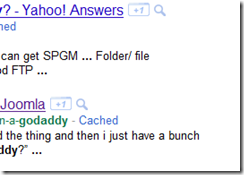Tech Blog
Since 2004
.NET 3.5 SP1 How to tell if it is installed?
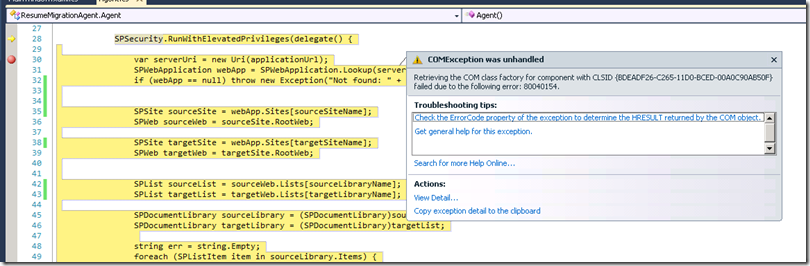
- April 20, 2015
Rest of the Story:
Ever want to know if you have 3.5 SP1 installed? Shown below are two ways to determine.
1.) Take a look at HKLM\SOFTWARE\MICROSOFT\NET Framework Setup\NDP\v3.5
Shown below are two servers. The top one does not have SP1 installed while the lower one does.
2.) An easy way to see if you have 3.5 SP1 installed is to navigate to http://www.hanselman.com/smallestdotnet/
Near the top of this page you will be given an indication if you have the latest installed.
If you do not have it installed you can use the following link to navigate you to Microsoft Downloads for Microsoft .NET Framework 3.5 Service Pack 1.
This link will install a small installer that will need to be executed. A wizard will step you through the installation and additional downloads.
If you prefer a complete download of this SP1 you can use this link.