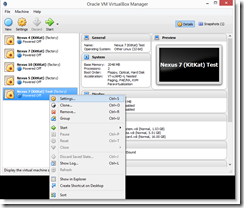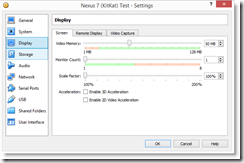Tech Blog
Since 2004
Xamarin Android Player Improving Performance

- January 15, 2016
Rest of the Story:
Currently, using Windows 8.1 x64, Visual Studio 2015, Oracle VM VirtualBox Manager (Ver 5.0.4r102546)
With Xamarin Android Player installed.
Disable Windows HyperV
- Programs and Features – Turn Windows features on and off
- Expand Hyper-V
- Uncheck it (may require windows restart)
Start Oracle VM VirtualBox (select device), 
- Right click – Settings
- System – Acceleration – Hardware Virtualization – Enable VT-x/AMD-V (Check On)
- Display – Video Memory (increase from the default 1mb to 50mb)
From Xamarin also, the Xamarin Android Player emulated device will run significantly faster if your CPU supports hardware-assisted virtualization, and this is enabled in the BIOS. If your CPU supports this, please ensure it is enabled by booting your PC into the system BIOS, and checking for an option named "Hardware virtualization”, "VT-x”, "AMD-V” or similar.