Tech Blog
Since 2004
Xamarin No Intellisense in Xaml files
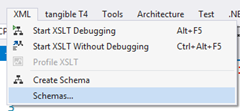
- February 7, 2016
Rest of the Story:
Issue: Opening up AXML file and no intellisense in Visual Studio
- open file explorer, navigate to c:\program files (x86)\MSBuild\Xamarin
- copy android-layout-xml.xsd and schemas.android.com.apk.res.android.xsd to C:\Program Files (x86)\Microsoft Visual Studio 14.0\Xml\Schemas
- XML – Schemas and Add selecting the 2 xsd files
- Restart Visual Studio and your intellisense should be working now.
![image_thumb[3] image_thumb[3]](/articles/images/images/windows-live-writer-xamarin_bee7-image_thumb-3-_thumb.png)
![image_thumb[6] image_thumb[6]](/articles/images/images/windows-live-writer-xamarin_bee7-image_thumb-6-_thumb.png)