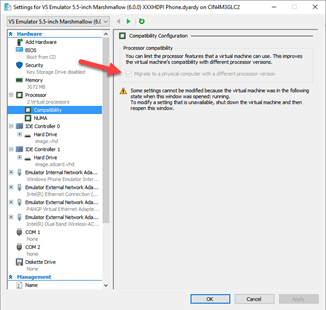Tech Blog
Since 2004
Xamarin Unable to Debug Android Application

- February 7, 2017
Rest of the Story:
Using Visual Studio 2017 and opening small Xamarin forms application, building then debug-run I get the following error in the output window. This occurred while using the Visual Studio Android emulator. “Android application is debugging. Could not connect to the debugger.”
The solution was to open Hyper-V Manager, find the emulator (ensure that the emulator is shutdown), Settings – Processor then select ‘Migrate to a physical computer…’
While this seemed like the complete solution it wasn’t. One of my projects I could debug while the other one I could not. I compared the two csproj files and found this difference.
Once I set my project option to
References:
https://developer.xamarin.com/guides/android/deployment,_testing,_and_metrics/debug-on-emulator/visual-studio-android-emulator/#Troubleshooting
http://dotnetbyexample.blogspot.com/2016/02/fix-for-could-not-connect-to-debugger.html