Tech Blog
Since 2004
Android SDK Manage

Windows - Use Android Studio to manaage Android Studio Installation
- December 6, 2021
Rest of the Story:
If running Flutter Doctor and receiving "Android sdkmanager not found. Update to the latest Android SDK and ensure that the cmdline-tools are installed to resolve this."
Open up Android Studio - Tool SDK Manager - Android SDK and note also the SDK Tools tab where addition installs can be selected as well as "Android SDK Command-line Tools"
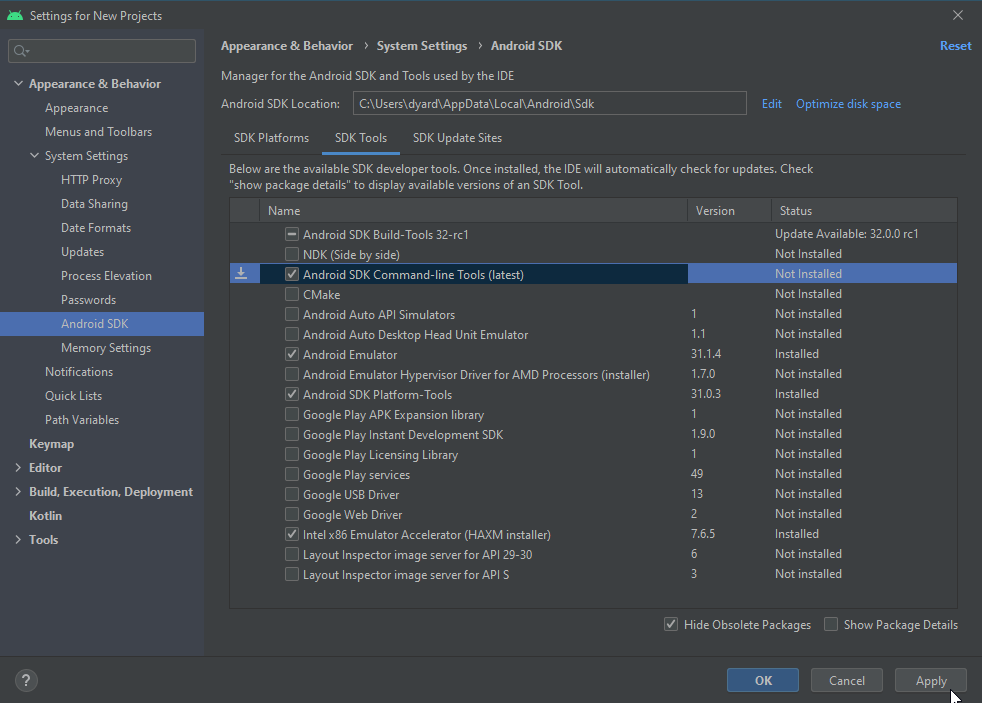
Note also here you can view your Android SDK Location: C:\Users{username}\AppData\Local\Android\Sdk